It took me 20 minutes to figure this out even after reading the top results on google for the search term "keynote change theme font". It's not really answered by any websites out there so I decided to make a quick post about this.
I read these site which didn't help.
I should write something here, but it's not working:
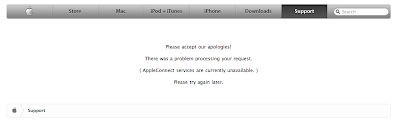
So here's how to do it.
1. Open the white theme (or whatever theme you like to modify).
2. Drag this down.
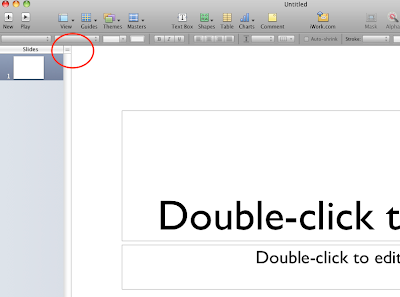
3. Create your master slides.
4. Define your standard textbox fonts by putting a textbox in the blank slide. Change to desired default font. Select the text box.
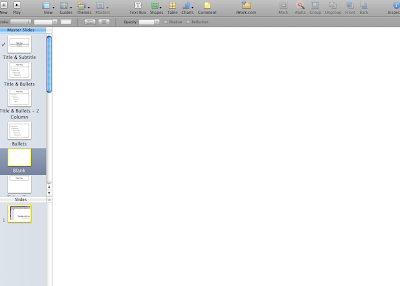
5. Choose define text for all masters.
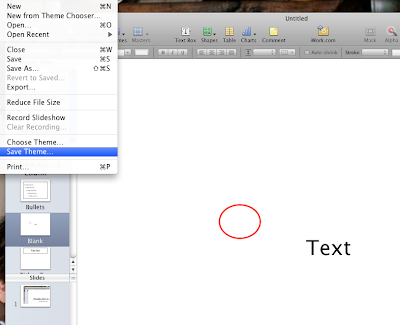


3 comments:
It works. Thanks!
Thank you for this! You saved me so much time and trouble.
You're my man!
Thanks!
Post a Comment